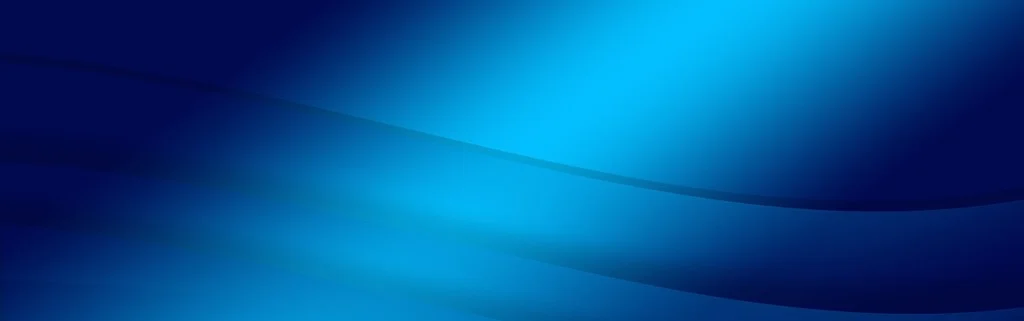hexo搭建blog及安装第三方主题Next等配置操作(二)

hexo搭建blog及安装第三方主题Next等配置操作(二)
爱极客hexo搭建blog及安装第三方主题Next等配置操作(二)
- 一键盘生成hexo及安装第三方主题next脚本如下:
# ----------------------------------------------------------------
# Copyright © 2024 OpenSource Ltd. All rights reserved.
# FileName : hexo_blog_init.sh
# Author : looismes
# Mail : looismes@gmail.com
# Version : v1.0.0
# CreateTime : 2024-05-24 11:53:17
# COPYRIGHT : Copyright ©2024 - 开源服务
# Description: Welcome Use The Script.
# ----------------------------------------------------------------
|